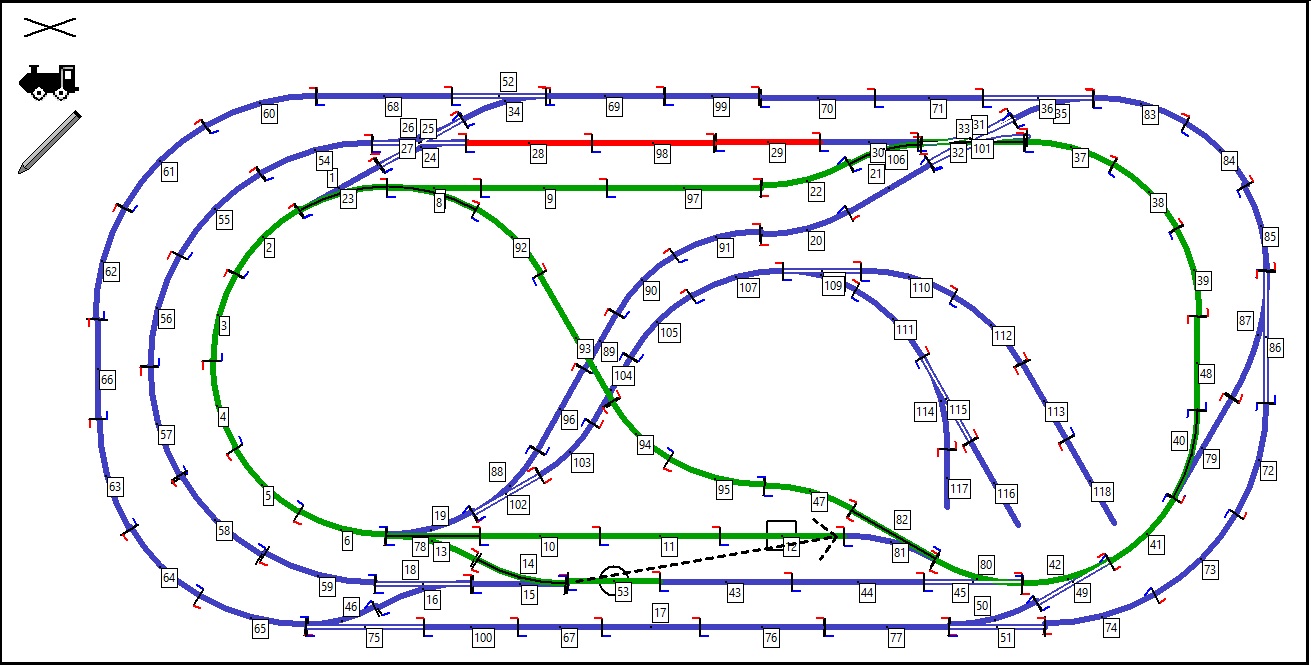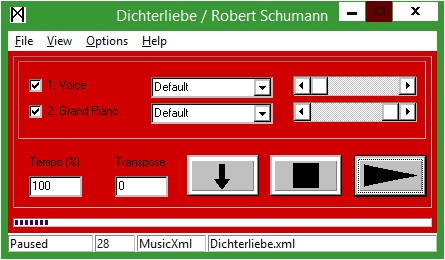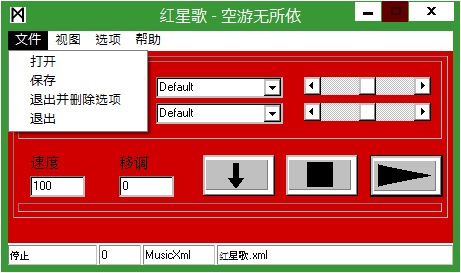Programfabriken
 Free programs.
Free programs.
Skiftespor
Skiftespor
Styr dine Märklin skiftespor ved hjælp af en Raspberry computer.
På denne hjemmeside vil jeg lægge programmet skiftespor op - regner med det er helt klart i år 2023
Styra dina Märklin växelspår med en Raspberry dator.
På denna hemsida vill jag lägga upp programmet skiftespor (Växelspor) - tror jag har det helt klart ca. 2023
Eksempel på bane med mange skiftespor og skinner. Der kan være max 255 skinnestykker og 32 skiftespor.
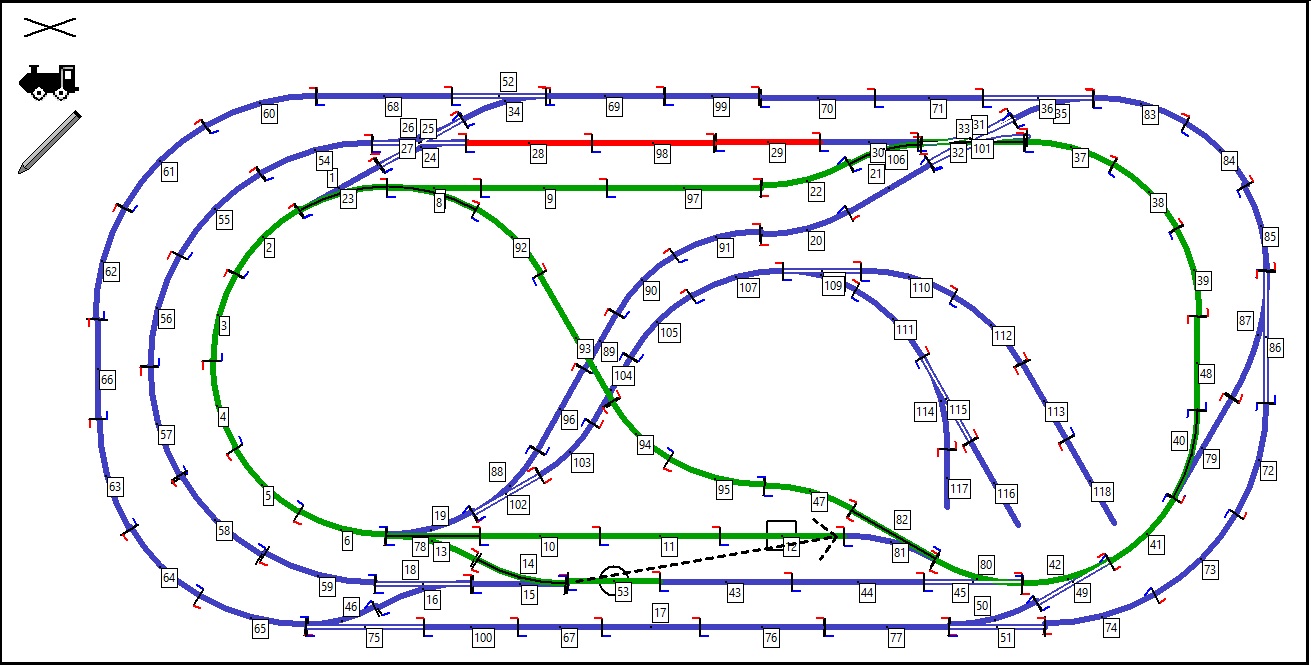
Med dette tegne- og styreprogram kan man med en Raspberry Pi 3b+ styre skiftesporene på en modeltogbane. Der behöves 16 reläer og disse kan man købe monteret på et billigt reläkort, som er beregnet til Arduino, men kan kobles til Raspberry via et lille driverkort. Der kan styres 32 skiftespor - d.v.s. 64 spoler. Med programmet til PC kan man begynde at tegne banen. Programmet gemmer banen i en fil med navnet "Skiftespor.tog". Skærmen skal være en standard 1920x1080 pixler.
Hent Skiftespor-programmet til Windows-PC (Kan ikke skifte skiftesporene) og Raspberry (kan skifte skiftesporene)
Windows: Hent Skiftespor - Test program til PC(Skiftespor.exe: Ingen installation, kopier til passende bibliotek, pak ud, klik og kør)
Raspberry: Hent Skiftespor - Program til Raspberry(Skiftespor: Ingen installation, pak ud, giv tilladelse og kør)
Manual i odt-format: Hent Skiftespor manual (Kort vejledning/Kort lathund)
Raspberry skal være PI 3b med operativsystemet Raspberry OS. Dette købes oftest separat på SD-kort (Sidder på undersiden af Raspberry)
MidiAndMusicXmlPlayer
Play your MusicXML files and your MIDI files
The new version plays also the chords in MusicXML
MidiAndMusicXmlPlayer is a program to play Midi- and MusicXML-files easily. There is no installation - just run
MidiAndMusicXmlPlayer.exe or MidiAndMusicXmlPlayer.app.
Just drop the Midi-file or MusicXML-file in the window or use the open-menu.
Big intuitive buttons for starting and stopping playing
You may select which instruments/voices that you want to hear by setting checkmarks. You may even transpose
the song and change the tempo of the song. To repeat you set a mark (Button with arrow down) and then then
button changes to show a circle. Press this to circle (repeat). The latest version V1.42 has support for
microtones - but limited to single voices (no chords, not sopran and alto in same part etc.).
You may use a pedal to start and pause the playing. (M-Gear pedal + TEControl.se "Jack to USB")
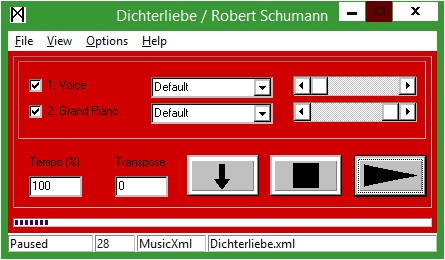
Programs for PC
The MidiAndMusicXmlPlayer with Chords
Midi and MusicXML File Player for PC with chords(MidiAndMusicXmlPlayer.exe: Play MusicXML and MIDI files on PC. No installation, click and run)
Note: The MidiAndMusicXmlPlayer for MAC may be downloaded from Appstore
MAC Note: Alternative Soundfont (.sf2) can be used if placed in "USER/Library/Audio/Sounds/Banks/MidiAndMusicXmlPlayer/", where USER is your user-directory.
PC Note: Alternative Soundfont can be used by installing another synthesizer (E.g. VirtualMidiSynth)
I like the free soundfont "FluidR3_GM.sf2". Find the one you like.
Some notes on playing tunes. If the tune does not play as expected:
1. Segma, Coda, Fini: From version V1.84 the MidiAndMusicXmlPlayer will cancel all repeats after Segma, Coda and Fini. This is considered the most common expected behaviour. But some tunes expect the opposite.
2. If a repeat-end occur and there is no begin, then it is assumed, that an implied repeat-begin is at the start of the tune. This is at the start and not after eventual upbeat.
3. If a repeat-begin occur and there is no end, then it is assumed, that an implied repeat-end is at the end of the tune.
4. If song text is written in lyrics line two, then a repeat will use this text.
5. If song text is written in lyrics line two and there is no repeat, then it is assumed, that there is another verse.
6. As long as there is unused text, it is assumed, that there are more verses.
7. Note that song text can normally be moved and therefore look like some other verse.
8. Chords shall be written on top, that is over first instrument/voice.
9. Musescore plus VirtualMidiSynth (Coolsoft) blocks the audio. Therefore restart MidiAndMusicXmlPlayer to play. Eventually use task-manager to stop Coolsoft/VirtualMidiSynth (So it restarts).
10. Sometimes adding voices/instruments (harmonising) the chords must be changed to reflect the new notes
11. Chords. Normally you can't see on the notesheet, to which note a chord is asscociated. In you notation program you may delete the chord and add another. You may even need to change the one note into two notes with tie to place the chord right. Alternative is to inspect the MusicXML file and change some offset.
12. The chord Maj7 may sound bad due to too many notes. Try remove the third or fifth or both. (E.g. in MuseScore: "Cmaj7no5no3")
13. If a fermata is in one voice/instrument, then it must be in all voices/voices
MidiAndMusicXmlPlayer with Chinese menus
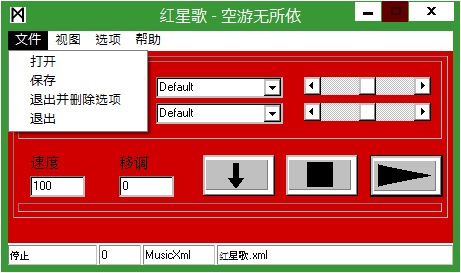
You can install MidiAndMusicXmlPlayer with Chinese menus with this package:
Midi and MusicXML File Player for PC - 64 bit with Chinese menus and installer (Just click and install)
The PC 64 bit version can use a language file. Place lingua.txt in same directory as MidiAndMusicXmlPlayer.exe. You may edit lingua.txt for you own language
Dansk
Chinese
To install MAC package: Get package and write these commands in a terminal window. You find terminal in Programs(A), then Tools
Get package with MidiAndMusicXmlPlayer for MAC (MidiAndMusicXmlPlayer.pkg)
cd downloads
sudo installer -store -pkg MidiAndMusicXmlPlayer.pkg -target /
Sample tune of Magnus Lind: Honning (Honning.xml)
Sample tune of Magnus Lind: Honning (Honning.mid)
Makam
Turkish Makam Music Symbolic Data Collection: 2200 tunes are in this collection of MusicXML-files. The tunes are described by: "Karaosmanoğlu, M. K. (2012). A Turkish makam music symbolic database for music information retrieval: SymbTr. Proc. Int. Society for Music Information Retrieval (ISMIR)".
You may also find information in the papers of Sertan Şentürk.
The 2200 tunes are converted from the .mu2-format preserving the note pitch and can be played by MidiAndMusicXmlPlayer. The files will however not look right in notation programs - but an option
to the converter program can make the note sheet look right in Musescore. Note me if interested, then
I can put the converter-program on the home page. (The notation program Mus2 can display and play the .mu2 file)
A few tunes are converted with errors - I added these anyway hoping that this will help correcting the
original file. A message in the end of the XML-file describes the problem. You can get the tune to sound a lot better by
installing another soundfont. There are several free soundfonts for the instruments Ud and Kanun.
Download the whole suite here as one zip-file:
Turkish Makam Files with microtones (SymbTr-MakamFilesWithMicrotonesMusicXml.zip: 2200 MusicXML files)
Or use the converter program to generate the MusicXML-file (Observe the options - write the program name with no argument to see the options):
A program to convert .mu2 files to MusicXML (Command Line Program: "MusikiToMusicXml MyMakamFile.mu2")
Other programs for MAC and PC:
PLM to C Compiler (plmc.exe translates PLM programs to C)
GarageNotes: A program to copy notes from Garageband.
How to use it: Mark and copy midi notes in Garageband version 10.1, start GarageNotes and press the button to paste and save Midi
GarageNotes (Copy midi notes from Garageband 10.1)
Please contact Magnus at magnus.lind@programfabriken.com if you want to use this program.
Midi and MusicXML File Player source files for PC
The program is compiled for Delphi/Dephi XE2/Lazarus
The source files need to be improved - this work will never end
Midi and MusicXML File Player source files for MAC
The program is compiled for Lazarus
The source files need to be improved - this work will never end
Kakuro Solver (kakuro.exe solves a kakuro)
New Sudoku: Copy sudoku.exe from zip-file (Do not execute in zip). Ignore the Windows warning and press: I want to know more - and run
New Sudoku Solver - new design and much faster. Processor: Minimum 64bit, four kernels
Sudoku Solver (sudoku.exe solves a Sudoku)
Will you help developing by sending some money? Send to programfabriken with
Swedish bank giro account number: 5080-7312
- Copyright © 2012 - 2016 Magnus Lind magnus.lind@programfabriken.com
 Free programs.
Free programs. Free programs.
Free programs.